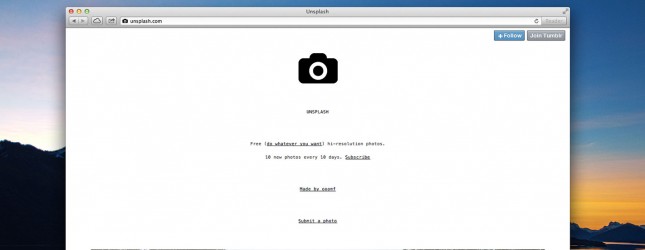With the rise of cloud-based services, customers of the new technology are finding more and more ways to streamline document sharing and storage. If you’ve heard of “the cloud” chances are you’ve heard of Dropbox. Although many people think of the iCloud or GoogleDrive as the premiere cloud-based services, Dropbox was one of the first to the market when the technology came out.
Dropbox is a file storage application that allows users to store up to 2 GB of space for free, as well as other paid services. Most users know the basics of the cloud-based software, but rarely use this application to the best of its capabilities. If you’re interested in finding out how to obtain the most out of your Dropbox application, pay attention to the following list of tips.
The Ultimate Dropbox User Tips
Security Sharing and Encryption – Dropbox is one of the better cloud-based file storage applications for secure information and encryptions. Dropbox is often used by businessmen and businesswomen who need to transfer certain important financial documents across multiple users and accounts. Dropbox encrypts everything that you download and allows you to assign passwords and create zip files within the box itself. There are multiple types of encryptions and security measures for information across the medium (just right click on the file to access the security options).
Gather More Space for Free – As stated previously, Dropbox provides you with 2 GB of free space upon opening your account. If you want more data space, you will need to purchase the extra space – unless you know how to use this nifty trick. By completing a series of “quests” that Dropbox server sets (usually located on the homepage of the website) you will be able to obtain an extra 250 MB of space. They only take about 15 minutes and are well worth the time.
Real-Time Document Activity – This feature is great for small businesses who work through Dropbox to communicate documents and share files across multiple platforms and over remote locations. By accessing the “events” tab on the Dropbox homepage after login you will be able to see which users have been working on which documents. This allows you to maintain accountability of your fellow workers and learn of procrastination problems before they become damaging by seeing how much time they are putting into the project. In addition, you’re able to save documents directly from your desktop and another user is able to see the save document in real time.
Host Your Own Website – Dropbox is basically a server, which allows you to store information over the internet. Therefore, why not use it as a hosting server for your website? Many people are doing this for small blogs and static websites because of the size of their Dropbox data account. By storing your website files in your Dropbox folder, you’re able to access your website from anywhere and the link to your website content can be retrieved from your storage application. In addition, you’re able to store downloaded applications that can be linked to any device and are conveniently located in one folder.
Invitations and V.I.P. Access – You can also be selective about which sections of your folders you want to expose to certain individuals. You may invite other Dropbox users or anyone with an email address to view your document by right clicking the individual folder and choosing the “share” command on the dropdown menu. You’re then able to invite collaborators by their email address and add a note if required. If you ever want to change this setting, all you need to do is reverse the same steps as before, clicking “unshared” instead.
Friendly Reminder – Make sure that you back up all of your files located on your Dropbox account to an external hard drive or another comparable device that is portable and not located on your C drive or the cloud. Although Dropbox is highly reliable, there have been cases of users losing information when a hiccup in the server wipes out the documents stored on the account.
Author : Matthew Hall is all about keeping up to date on the latest technology and applications, and handles everything digitally. Even those services that traditionally require hard copy paper he seeks digital solutions for: when trying to find a good service for sending faxes over the internet for example, he highly recommends making use of Find-A-Fax. You can find more examples of Matthew’s work on Google+.
Discover more from Tech News
Subscribe to get the latest posts sent to your email.