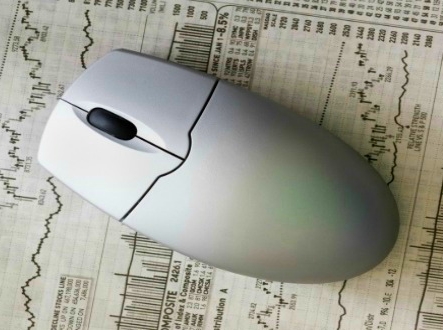Using Smartphones in the Classroom seems to be a certain win-win for both the students as well as the teacher. The smartphones make a strong case for a device which is technologically superior, accessible as well as adaptable to the role prescribed. Therefore it does sound right if smartphones are constructively used in the classrooms for a variety of academic reasons.
The potential of smartphones, supported by a strong classroom management system, can be summed up with “The Four Cs.” Collaborate, Communicate, Creation and Coordination.
For Collaboration:
There are several ways of collaborating using smartphones: Have students peer-assess their classmates’ essays through a Google Form embedded on teacher page, and allow them to view real-time constructive criticism. Afterwards, polish up the spreadsheet and share with students.
Allow texting in class to peer-edit and offer constructive criticism for writing projects. Make brainstorming visible. Create a shared list of notes by making a Google Form available.
For Communication:
Some of the examples that help Classroom communication: Use FaceTime on the iPhone to add outside audience members during class discussion or learning activity. Allow students to read from their smartphones during SSR (Silent Sustained Reading) while sharing interesting articles via Polleverywhere.com. Allow students to video or audio record your assignment instructions.
View student exemplary products from school YouTube channel. Augment lessons with excellent videos from Ted.com or RSA.
Use a Twitter hashtag to augment the in-class lesson or extend the conversation after class. Click here to read about a tri-state conversation about a Presidential debate.
For Creation:
Smartphones add creativity to students. There are numerous ways in which smartphones can be implemented so as to meet the required potential. Write with apps such as My Writing Spot and Evernote. Set up a portable writing station by connecting a keyboard to smartphone via Bluetooth. Use dictionary and thesaurus apps. Use Dragon Dictation for struggling writers. Write on-the-go during a field trip or active lesson on campus with Tripline.
Create “How-To” guides using apps such as SnapGuide. Write to Blog Post via the Blogger app. Peruse playlists while double-checking the lyrics on the internet to create a soundtrack that applies to current studies. Create Twitter parodies of certain characters, historical figures, chemical equations, geometry theorems, and animals of study in Biology class.
For Coordination:
Smartphones can make the job of a teacher much easy. Relax and write with apps like Nature Music or iZen Garden. Listen to music as source of inspiration for creative projects. Have students access their peers’ blogs by sharing a Symbaloo webmix on teacher page. Check out this one. Point students in the right direction for creative tech tools. Save time and paper by accessing documents on teacher’s website.
Share spreadsheets of notes with Google Drive. Get to know your students by having them complete a Google Form.
Research key sites to bolster students’ projects. Manage students’ knowledge of current lessons by having them take a quiz directly from their smartphones via Socrative.
These are but some ways of using smartphones. With creativity, Smartphones can be used in so many more ways so as to increase student learning.